Project Objective
- The app that I wanted to create was simple. It was meant to be flexible enough to take in and edit your workouts quickly and in bulk. Most of the time when I am writing out plans for weeks or months in advance I’m doing that at my laptop, not on a phone. So the ability to input in one place, and then display it on my phone had to be there.
- Secondly I wanted to be able to see an upcoming schedule of what I had planned for myself. This is pretty self explantory, it’s ideally just a “what’s my schedule look like for this week” screen.
- The last feature that I added was to be able to view my recent progressive load. It was a combination of minutes of activity and how long your heart rate stayed in a certain zone. (Now caveat here, that this feature got quickly phased out, after my latest smart watch addition).
Data Base Model
The entire app was built off of this platform called Appsheet. Utilizing their integrations with Google I was able to build the entire schema for the tables of workouts, and other information. The concept of the app needs just needed a couple of tables to get it up and running along with a few views to see all of your information.
Data Tables;
- Workout Type
- This table is primarily used to describe and add some top level information for our workouts. If they are a ‘Cardio’ or ‘Strength’ type of workout etc.. There is no direct relationship to any of the other tables, rather this is more of a reference table. There are some conditions that the values in the ‘Workout List’ need to have to display properly on certain screens.
- Workout List
- This table contains the name of the workouts used to distinguish one another. It mostly contains high level information such as name, type, and description.
- Workout Details
- These are the details of each workout. It contains how many reps, sets, or how much time needed for each exercise in the workout you select.
- Training Load
- This table was used to input the date, heart rate zone, and minutes in heart rate zone data.
Relationship Diagram
The entity relationship diagram is below, and looks something like this…



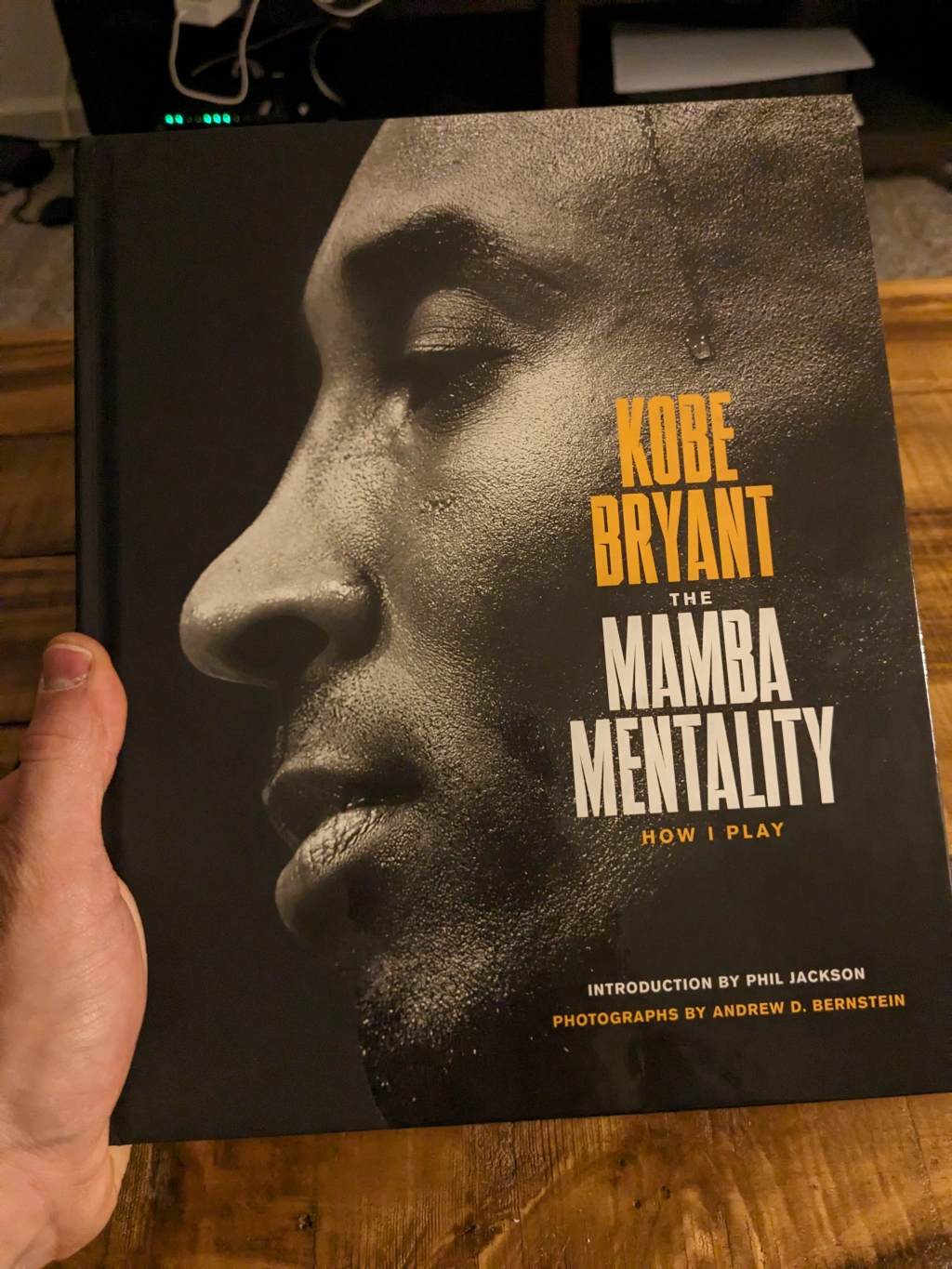
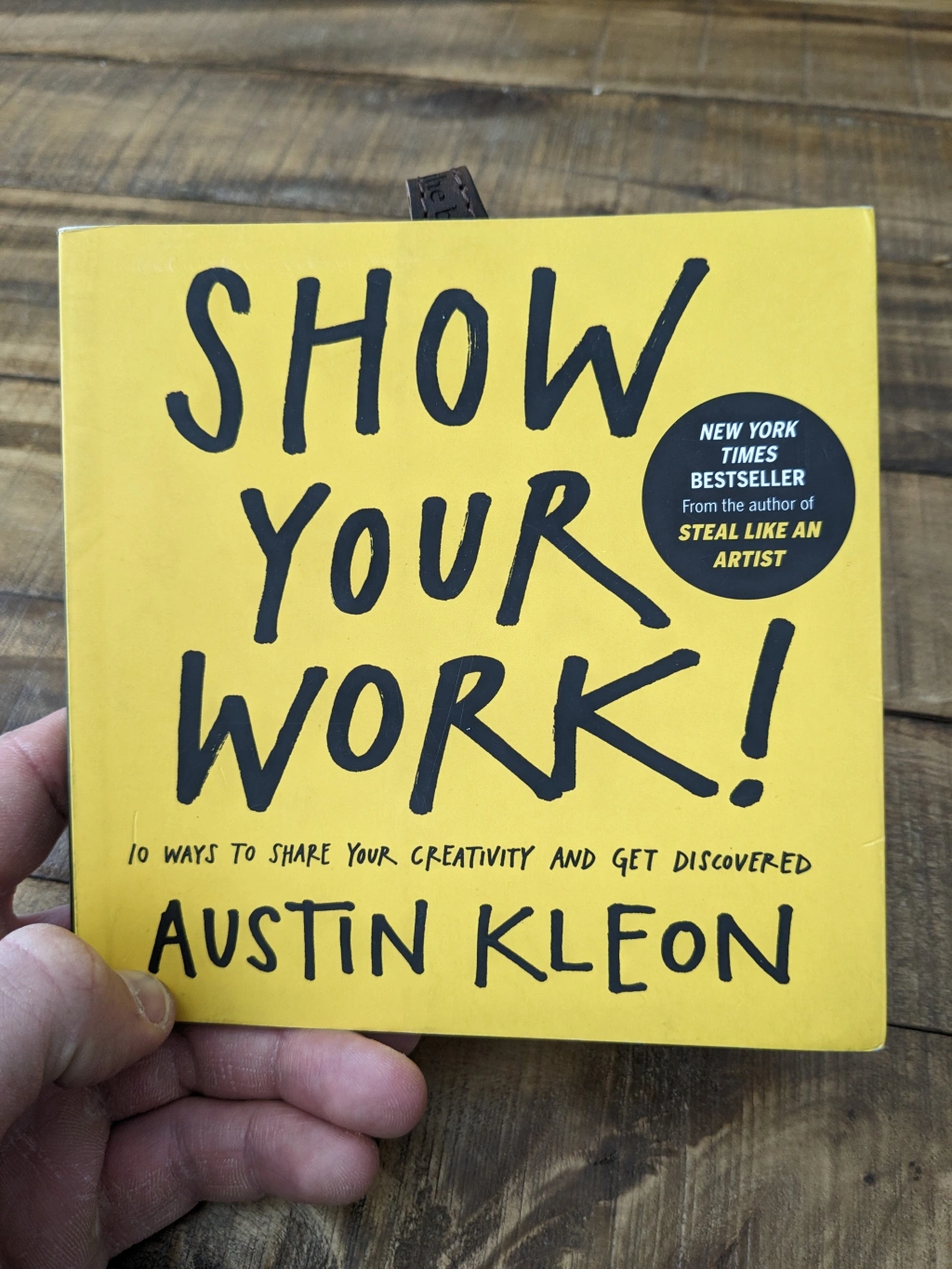
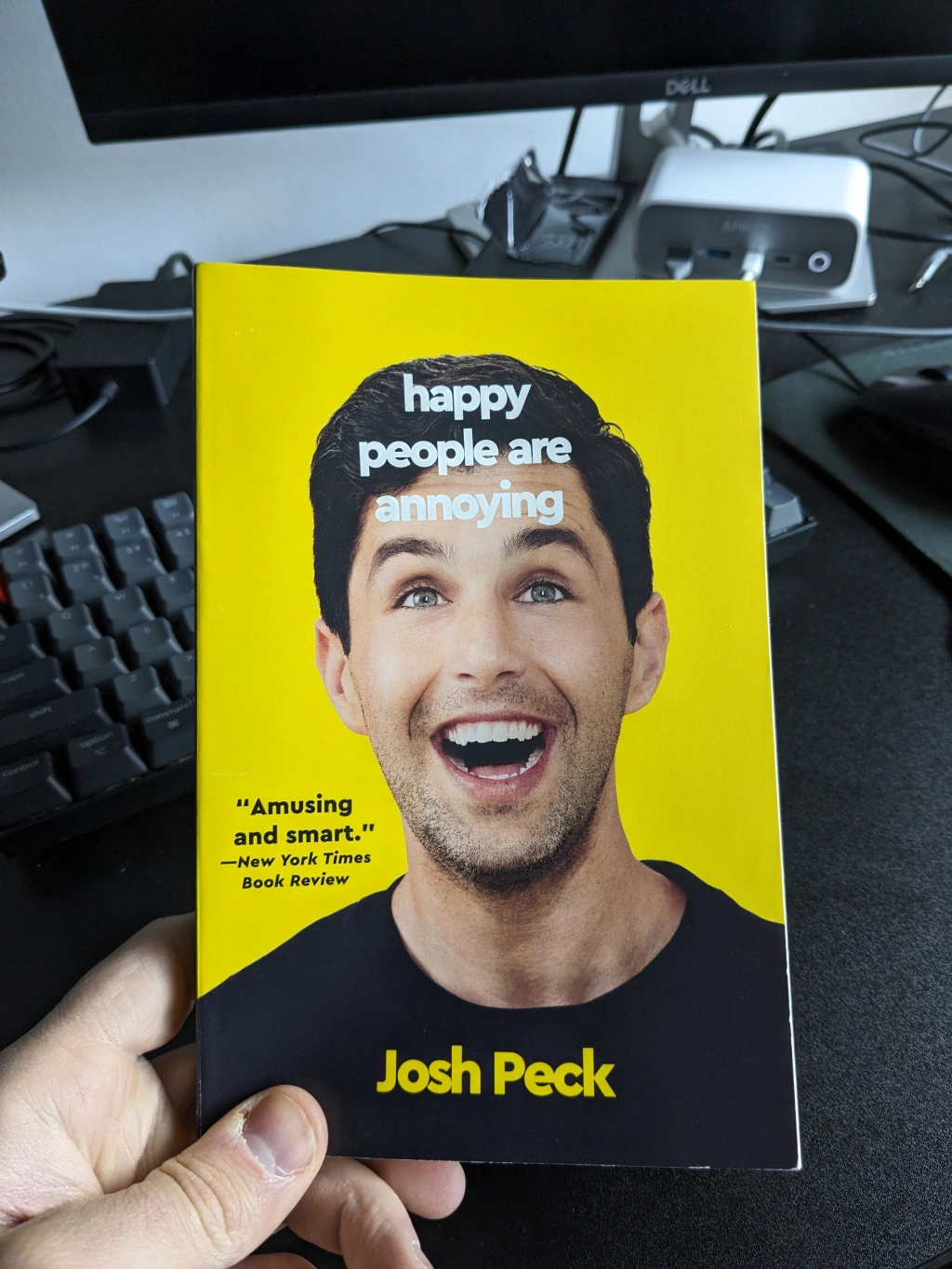
Leave a comment